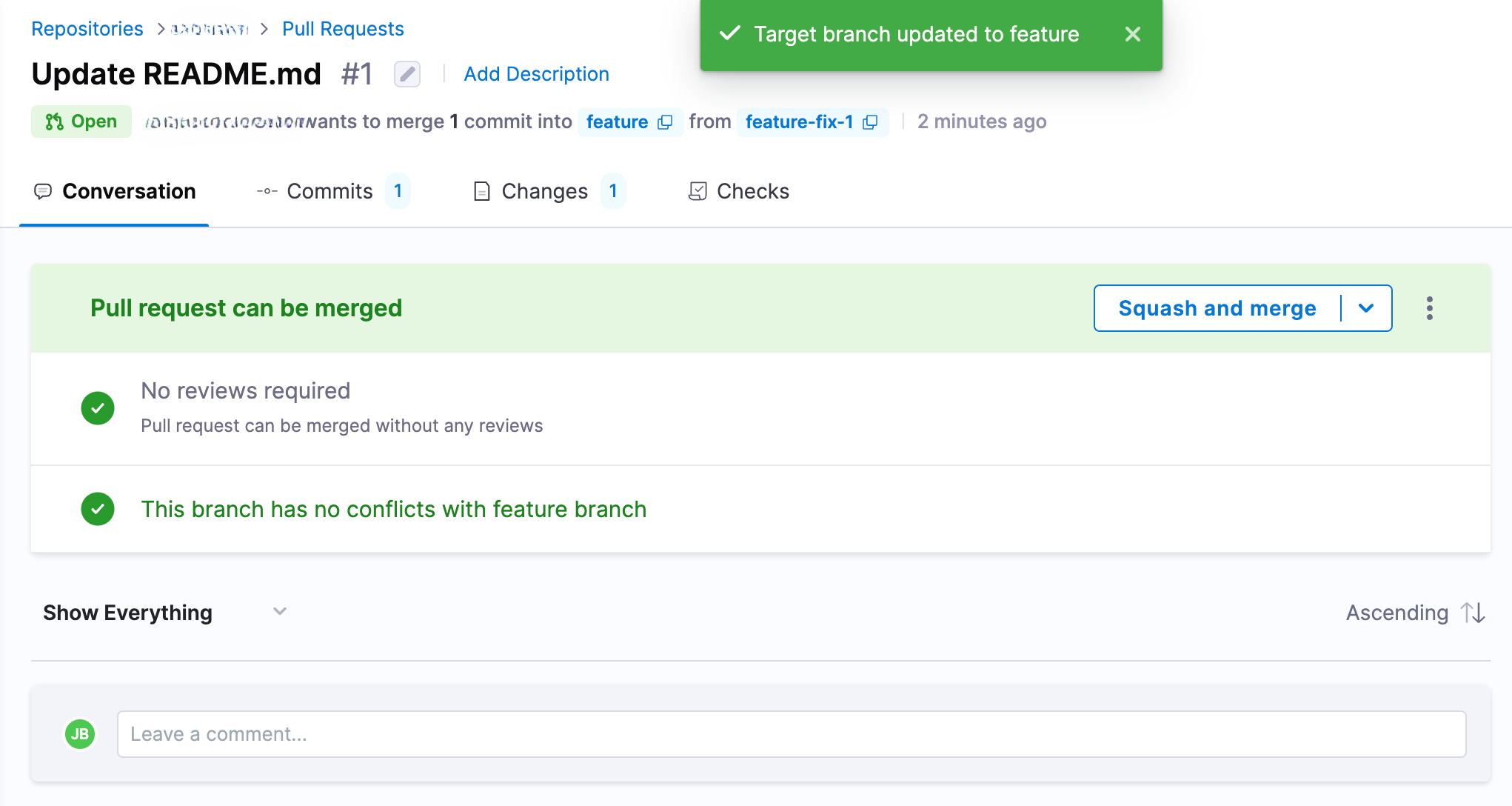Change target branch
Harness Code supports updating the target branch of an open pull request.
To change the target branch:
- Click the Edit Icon
- In the pull request view, click the edit icon next to the PR title (the same icon used to edit the PR title).
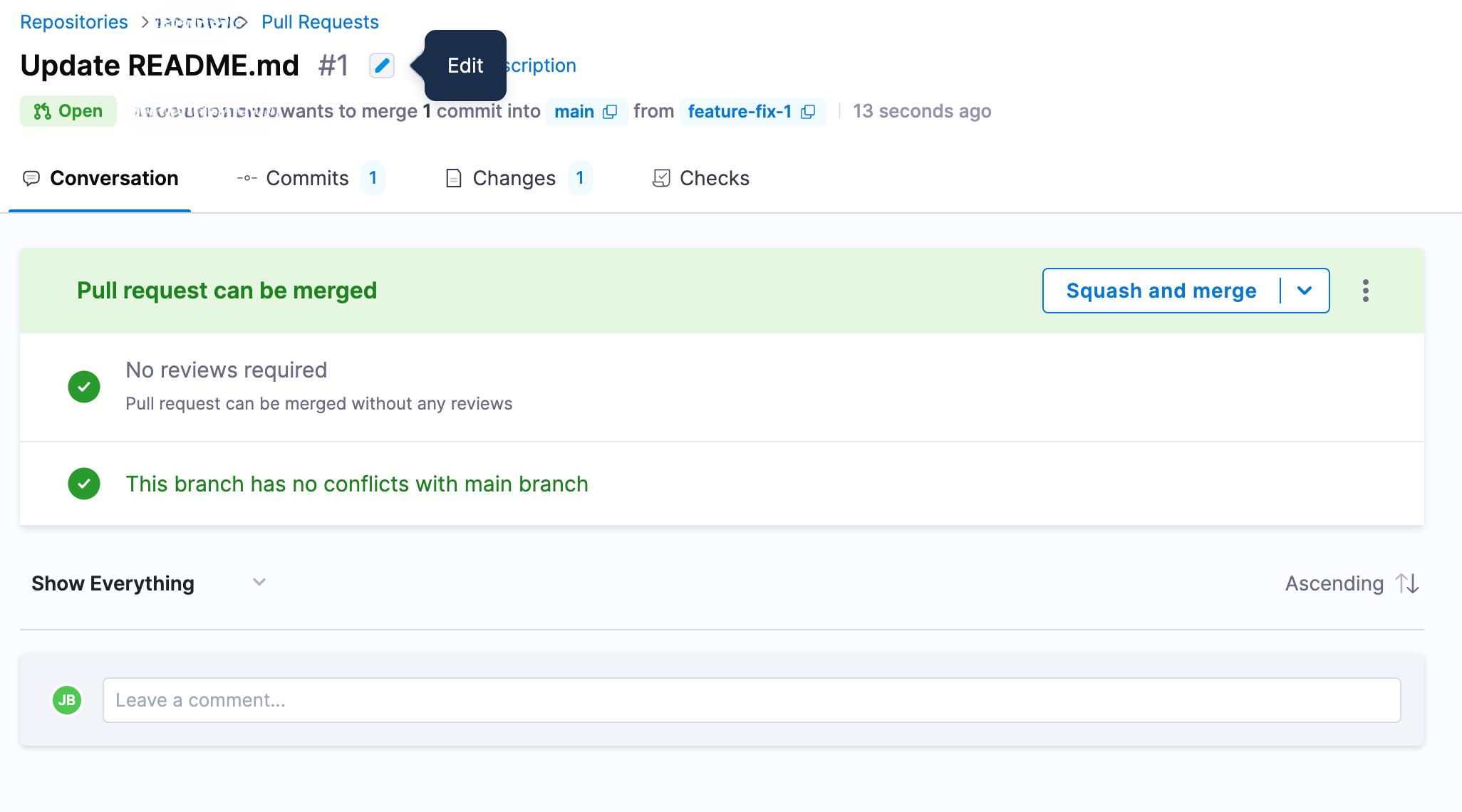
- Select the New Target Branch
- A dropdown appears with available branches. Select the branch you want to set as the new target.
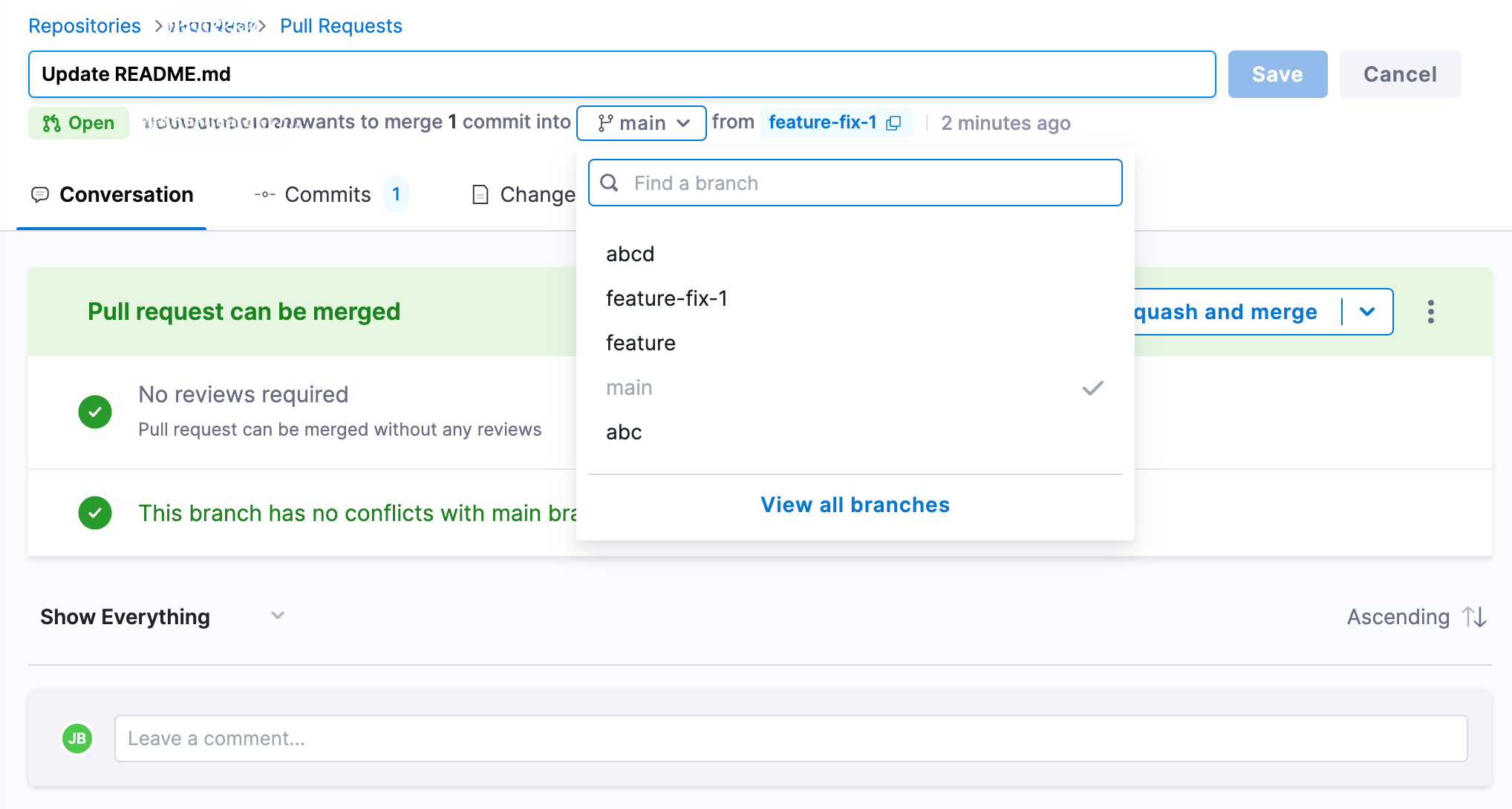
- Save the Changes
- Click the Save button to update the target branch for the pull request.
Once saved, the pull request will now target the newly selected branch.